State of SaaS
Onboarding 2022 Report
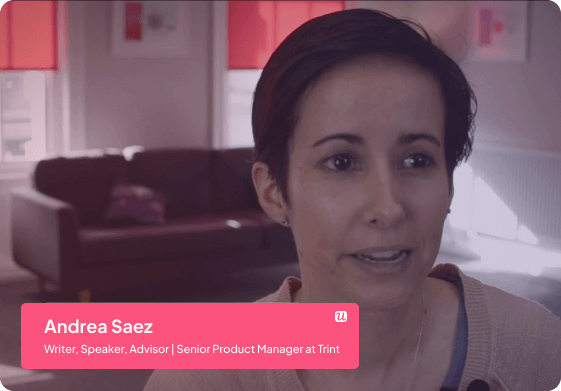
- Why Should You Read this report?
- The Importance of User Onboarding
- Free Trial vs. Freemium vs. Demo
- Frictionless Signup Flow
- Welcoming Your Users
- Microsurveys in the welcome flow
- Videos in the onboarding flow
- Onboarding Guides, Product Tours and Interactive Walkthroughs
- Product tours vs. Interactive walkthroughs
- Onboarding Optimizations - Checklists and Progress Bars
Why should you read this report?
- To learn best practices & trends in SaaS onboarding at a glance
- To see what your competitors are doing 👀
- To back your product decisions up with industry data & get internal buy-in from your execs
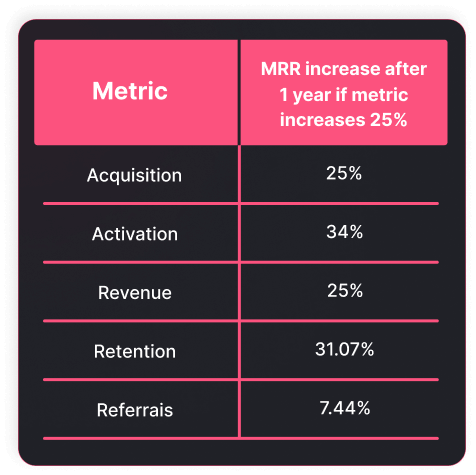
The Importance of
User Onboarding
The ‘set it, and forget it’ attitude can backfire:
- User onboarding has a direct impact on user activation.
- If your users don’t activate, they won’t experience the value from your product and will churn within the first few weeks of signing up. This will directly affect your trial-to-paid conversion rate.
- To back your product decisions up with industry data & get internal buy-in from your execs
- Hence, user activation is the metric that has the highest correlation with revenue growth
Improve your user activation
- 14 Day Trial
- No Credit Card Required
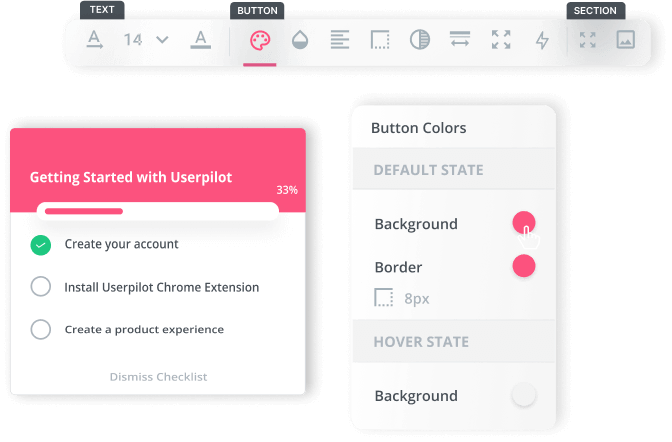
Free Trial vs. Freemium vs. Demo
- Free Trial 43%
- Freemium 50%
- No freemium, no trial, demo only 7%
More and more companies are aware of Product Led Growth and use their product as the acquisition channel.
Frictionless Signup Flow

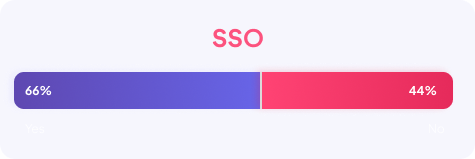
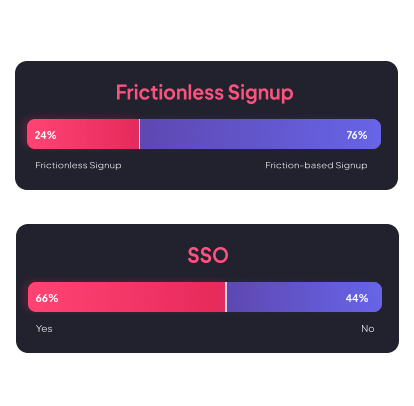
Quick tips for reducing friction in your sign up flow:
- Avoid asking the user to confirm their email address before getting to see the dashboard.
- If you need to confirm your user’s identity or email address, do it after they get to interact with your product, e.g. when users are creating an email campaign, ask them after they have built their first campaign, and before they hit the ‘send’ button.
- Same with asking your users additional questions in the signup flow - ask only the ones you immediately need to use to personalize your new user onboarding flow.
- Use Single Sign-On (SSO) to make the signup process easier for your new users.
Welcoming Your Users
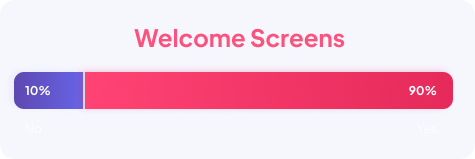
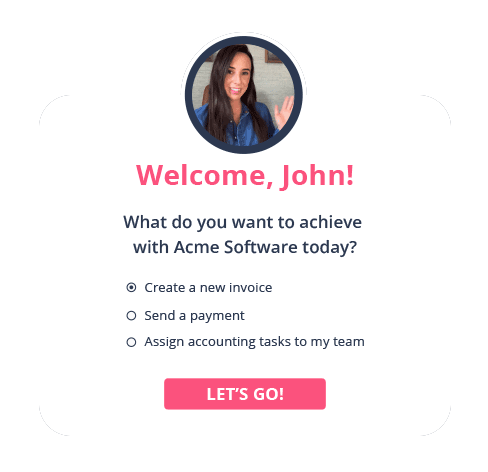
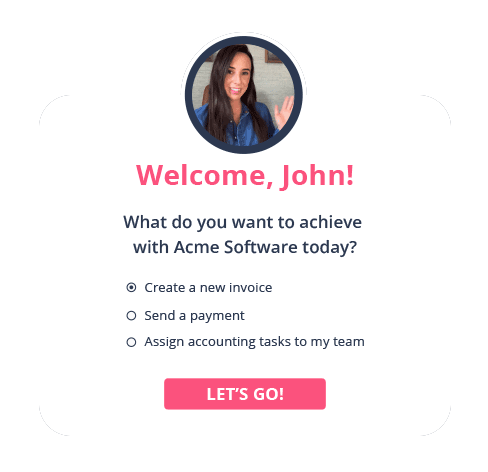
You can add fun GIFs, personalized touches with {first-name} tags, but…
Using the welcome screen to segment your new users by the goals they want to achieve can be game-changing. You will get them to accomplish their Job-To-Be-Done faster, reduce their time-to value, and generally help them activate much sooner than if you drag them on a one size fits all 20-step-long product tour.
It’s a win-win - your users will get value faster, and you will retain and convert more trial users.
You can do this by asking your new users 1-2 questions about what they want to accomplish, or adding buttons that would allow them to “choose their own journey”:
Start Building for Free
- 14 Day Trial
- No Credit Card Required
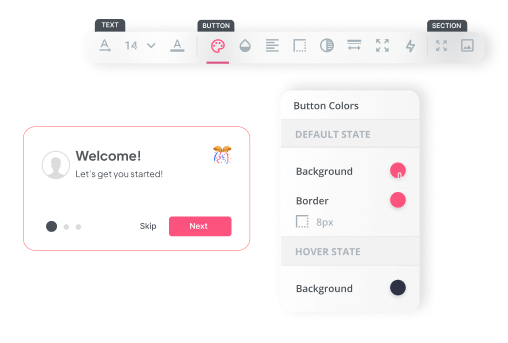
Microsurveys in the Welcome Flow
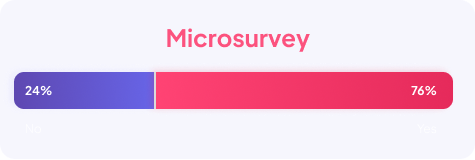
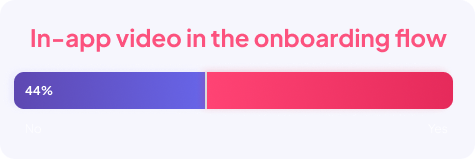
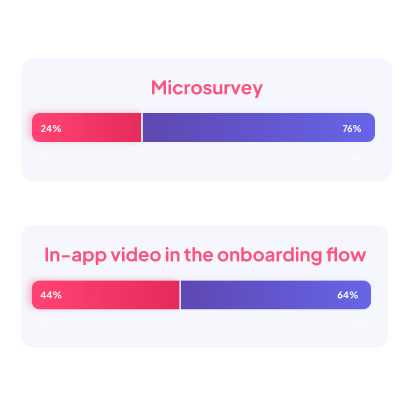
Here are some best practices of using videos in your welcome flows:
- Use only short (< 1-2 minute clips)
- Don’t use video tutorials as a replacement for interactive walkthroughs that take users through the required actions first-hand - only use video to enhance them.
- Use video whenever it makes more sense to show rather than tell.
Onboarding Guides, Product Tours and Interactive Walkthroughs
Interactive Walkthroughs vs Product Tours
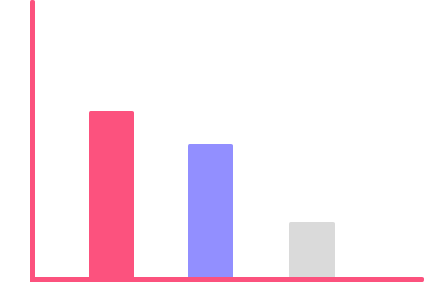
- Interactive Walkthroughs 47%
- Product Tours 38%
- Nothing 15%
Onboarding Optimizations
- Checklists and
Progress Bars
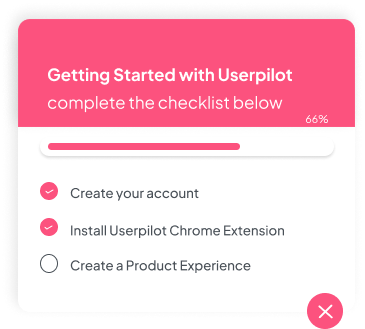
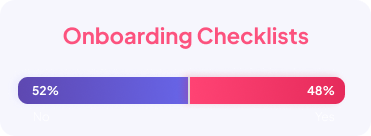

Final thoughts
Ready to Level Up your User Onboarding
- 14 Day Trial
- No Credit Card Required
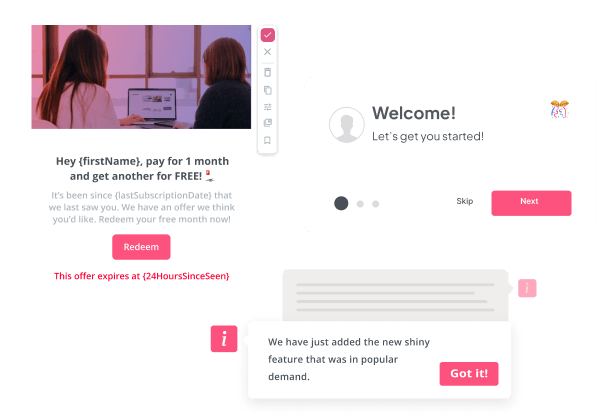

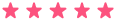
G2 Market Leader 2022

Userpilot is an incredible, user-friendly software that allows us to create unforgettable experiences for our clients! From basic to complex experiences, we have been able to do them all with ease!
I would highly recommend this software to anyone who wants to provide their clients or users with the best product tour experience. The possibilities of what you can create are endless!

@Scinote
@Osano
@Fliplet
@GoContact